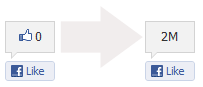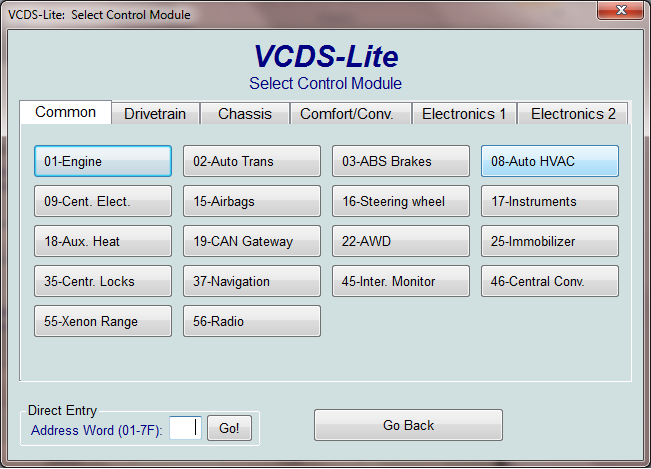Free rules file with this post!
Do you use Auction2Post [A2P]? If you don’t its a wordpress plugin which automatically implants listings from ebay as wordpress posts, including affiliate links through the ebay partner network from which you earn a commission. Its quite useful. Read my post about it here. Anyhow if you don’t use the plugin you can pretty much skip this post, unless you use a similar thing which is generating all kinds of nasty strings you don’t want in your posts 😉
This post will show you how to sanitise your auction2post posts for annoying (and contract breaking) ebay auction strings, it even has 125 rules already in a file for import!
The problem
Auction2Post is great in lots of respects, its well written and does a prescribed job. Where it caused irritation for me is arguably after its done its job, after the wordpress plugin had created its posts. You see you can create posts via templates, which is great, it allows enough customisation for most, however I wanted a bit of text processing as often you are left with irritating auction footers and garbage text which make the user hit back or close at a displeasing rate (some of these ebay strings might actually make your Auction 2 posts sites break ebay partner network terms of service, its really worth sanitising your posts as I describe below!)
My EBAY User ID: yah00002009
welcome to Our ebay Store shop
IF YOU ARE NEW TO EBAY OR DO NOT HAVE A PAY PAL ACCOUNT PLEASE CONTACT ME SO WE CAN HELP MAKE ARRANGEMENTS WITH YOU
The Solution
This problem with Auction 2 Post and wordpress is one of the reasons Automated Editor was born, to give a bit more freedom in text processing, wordpress filters are great but I don’t think filtering hundreds of ebay phrases like that is effective.