Free rules file with this post!
Do you use Auction2Post [A2P]? If you don’t its a wordpress plugin which automatically implants listings from ebay as wordpress posts, including affiliate links through the ebay partner network from which you earn a commission. Its quite useful. Read my post about it here. Anyhow if you don’t use the plugin you can pretty much skip this post, unless you use a similar thing which is generating all kinds of nasty strings you don’t want in your posts 😉
This post will show you how to sanitise your auction2post posts for annoying (and contract breaking) ebay auction strings, it even has 125 rules already in a file for import!
The problem
Auction2Post is great in lots of respects, its well written and does a prescribed job. Where it caused irritation for me is arguably after its done its job, after the wordpress plugin had created its posts. You see you can create posts via templates, which is great, it allows enough customisation for most, however I wanted a bit of text processing as often you are left with irritating auction footers and garbage text which make the user hit back or close at a displeasing rate (some of these ebay strings might actually make your Auction 2 posts sites break ebay partner network terms of service, its really worth sanitising your posts as I describe below!)
My EBAY User ID: yah00002009
welcome to Our ebay Store shop
IF YOU ARE NEW TO EBAY OR DO NOT HAVE A PAY PAL ACCOUNT PLEASE CONTACT ME SO WE CAN HELP MAKE ARRANGEMENTS WITH YOU
The Solution
This problem with Auction 2 Post and wordpress is one of the reasons Automated Editor was born, to give a bit more freedom in text processing, wordpress filters are great but I don’t think filtering hundreds of ebay phrases like that is effective.
If you want to cleanse your Auction2post posts of dirty ebay auction footers and the like here is how I currently do it:
- Install Automated Editor plugin on the blog in question. (Get it here and install like a normal plugin.)
- Go to the plugin (Auto Editor on its plugin menu) and read the disclaimer (big red box) and THEN accept it.
- Download the rules file I have created (Get it at the bottom of this post) and unzip it somewhere.
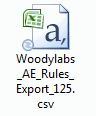
- Go to “Import/Export” on the Automated Editor plugin menu.
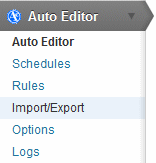
- Choose the aforementioned rules file and hit import.
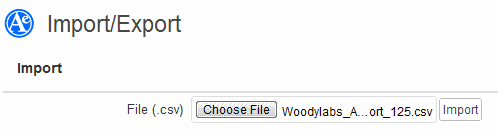
- You should now have 125 or so rules in your rules list 😉
- Now go to Schedules on the plugin menu and then click Add New.
- Scroll down and hit Select All (under the long list of rule checkboxes ebay1, ebay2 etc.)
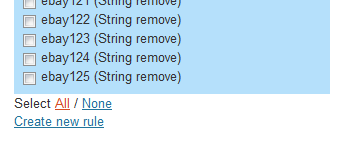
- Scroll down again and select Most Recent Post from the Target dropdown.
- Make sure run option is on “After a post is published”.
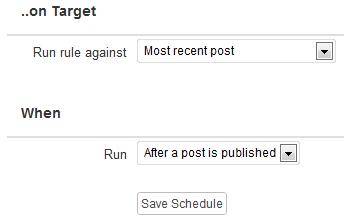
- Save it.
- Turn on schedules.
- Post a test post, either via A2P or manually, it should remove any of the 125 annoying (common) ebay auction strings it finds! Sorted.
Notes on this method:
- You will need the Full version (Ultra Pro) of Automated Editor, the free version is limited to 3 rules and this rules file alone has 125 ebay-string removing rules. It’s cheap though here.
- If you already have Auction2Post auction posts in the system you will have to setup a different schedule to operate on those, I usually set this up before I set any automation (it’s quite easy, just do the same thing and switch out “Most Recent post” for “all posts”, run it once then disable the schedule – you don’t want it operating on them all every time!)
- Currently this removes 125 strings I have found previously, mostly from uk auctions, I am considering writing a simplified version of this whole setup, an “Auction2Post Post Cleaner” which you can just activate and leave, perhaps with cloud rules, so watch this space. Good thing about the above setup though is you can continually improve your own rules file by adding your own strings.






2 Comments
Greetings Woody. A nice idea/plugin indeed!
However, since most of the irritating content/garbage appears in the footer and usually in conjunction with a “long winded” description, why not simply limit the number of words in the posts’ description to a maximum of 500-600 words followed by a ‘Click here for further information’?
Cheers
Hi (?) dude,
I guess it depends on how thorough you want to be – certainly that trick will help, it won’t stop a lot of those open ended short auctions though with mostly footer/shop content, Automated Editor is really designed to be a more flexible solution.
All good though, thanks for stopping by.
W
One Trackback
[…] the Auction2Post wordpress plugin then you will likely benefit a lot from Automated Editor, as per this post at woodylabs. The mass automated replacement of bad phrases is something automated editor does more […]
Comments Archive
Hi there. This is my old blog and it's archived, so you can no longer post new comments on this post (Remove unwanted eBay strings from A2P [Auction2post] posts with Automated Editor).
Read my new blog about writing software and stories at WoodyHayday.com