A lot of people (recently surpassing 13million) use Steam, it started out being a system for use with counterstrike and the half life’s (at least for me) but is now a huge multi-game shop and digital download system – with Steam you can download a huge amount of different genre and style games just by sticking in a credit card number (they don’t accept maestro though!)
Through the years I have been using it steam has not really stopped developing their system, constant updates and constant feature additions herald praise and negativity. Anyway In essence theres an “overlay” system used in steam games like counterstrike, half life, death match, team fortress etc etc where by when you are in game you can press shift and tab and chat with other steam gamers (Friends) and browse the Steam Community website.
This i think was a great addition, but then I realised they try to restrict you from using what is essentially a browser overlayed over the game to showing only the steam community. Now it was probably their mistake of putting an addressbar in the top of the overlay “browser” which was not editable. It was like it was there to say “I will show you the internet but you cant touch”.
After messing about with a few files in the steam directory (do at your own risk) I tried the most obvious thing possible. I opened the GameOverlayUI.exe in a hex editor (PSPAD) did a quick search for the web address steam community uses and over-wrote it with my own. I never believed something so simple would work – but it did!!!
To Browse the internet while in counterstrike source (or browse the net while in any steam game) using the steam overlay:
- Close Steam if its open
- Goto “C:\Program Files\Steam” (or wherever you installed steam)
- Make a copy of “GameOverlayUI.exe” – Backup is always sensible
- Edit “GameOverlayUI.exe” with a hex editor or download my modified version
- Search for “http://steamcommunity.com”
- Change to “http://www.google.co.uk/q” (thats not a real web address but because its hex you need to make up the charectors!
- Save file and open steam
- Open your favourite steam game
- Click shift and tab and go “community”
- It will now open up a google page saying “page not found” but allowing you to type in the search box and browse the net at your own will!
Note:
- I don’t suggest you do this obviously as it probably conflicts with some terms and conditions within steam
- It would seem the steam browser is running on some pretty old/restrictive browse tech (see image follows for capabilities of the in game web browser)





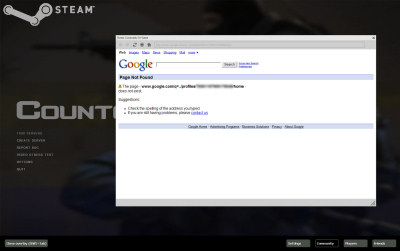
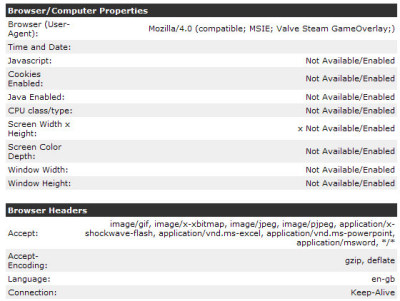
10 Comments
This can be done with most software that uses a webbrowser component to access online content unless the URI is obfuscated or encrypted in some way
man i think ur site rocks can i have ur signature? this steam thing needs more work i think!
@brad – of course it can!
@Zippy – thanks – I think – more work? – got some suggestions?
Everytime i do this, i open steam, it says Updating Platform and everything is back to normal.. seems like steam has made a fix for this or i am doing it wrong..
I tried this out today 7th september, and it seems that each time I restart Steam, it updates the file back to the original. Maybe something they’ve prevented now. Any ideas?
@Michael & Darim
It would seem that is the case – a shame because I was enjoying my browser in game!
http://leetbrowser.com/
Also, if you want to make up the characters with a valid website use the hex character 00 (zero zero) for the extra ones, that’s the null character and signals the end of a string.
@YLess
Haven’t tried leetbrowser but if anyone has had a chance let me know what you think
I dunno what you’re talking about. I’m typing from steam now! Must have been in the latest update
Yep its true this is now redundant as it Seems steam allows it!!
Comments Archive
Hi there. This is my old blog and it's archived, so you can no longer post new comments on this post (Browse Internet from in Steam Game’s).
Read my new blog about writing software and stories at WoodyHayday.com